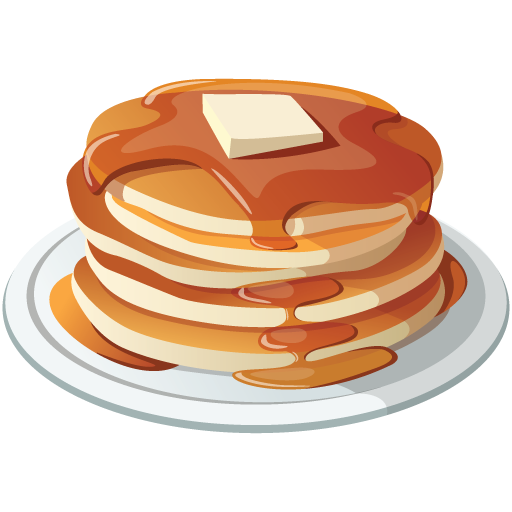The Beelink EQ14, powered by Intel’s N150 processor, is a small, relatively inexpensive mini PC that can be a great little home media server. With Intel Quick Sync Video (QSV) support, it’s capable of efficient hardware-accelerated transcoding using very little power. I picked one of these up a little while ago, but only just recently had a moment to sit down with it and try to get things set up and running.
I’ll admit, while the setup process wasn’t bad, I hit a number of roadblocks along the way. Not because it’s especially difficult, but mostly because I’ve never messed around with one of these things before. Assuming that there will be some subset of people in the same boat, I figured that it might be helpful to write up the steps that got things working for me.
This guide walks you through setting up Jellyfin on Ubuntu with Docker from scratch — focusing primarily on ensuring that it’s actually doing hardware-accelerated transcoding. I haven’t done any testing that pushes it to its limits, and I’m not savvy enough to say what all kinds of video formats/encodings it could actually handle.
For this write-up, I’m focusing on the most straightforward steps to get things up and running in a fashion consistent with basic security principles — no Portainer or reverse proxy; just a clean, focused setup. Of course, you can absolutely do the later parts of this process in something like Portainer (that’s actually what I prefer), and you can set up Nginx Proxy Manager, and lots of other things, but I wanted to focus on just getting from Point A to Point B so that I could get Jellyfin up and running on this bad boy.
So, with that, here’s how I got a Jellyfin server up and running on this little box. There was a lot of trial-and-error in-between these steps, but this is ultimately what worked for me.